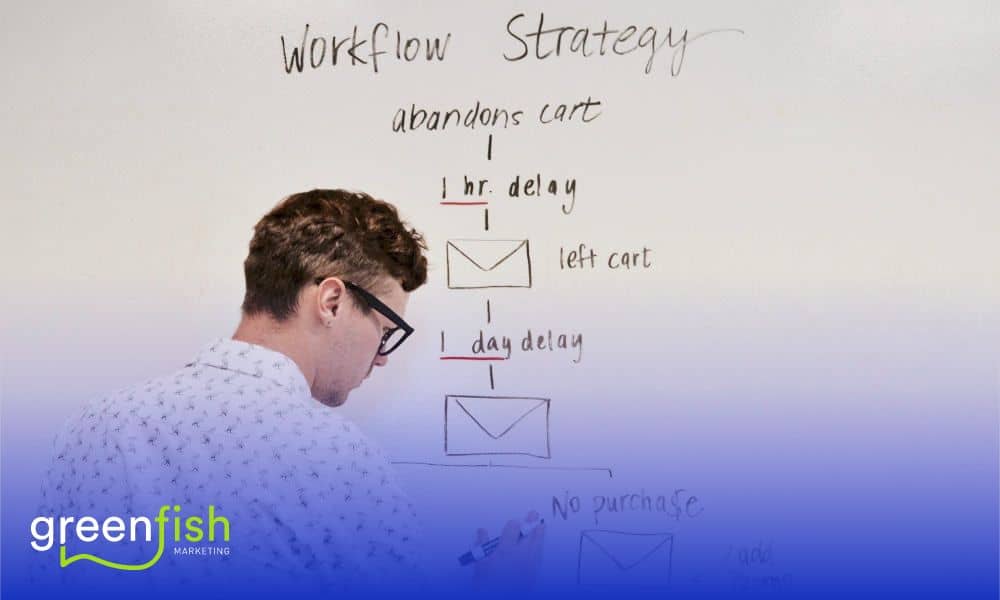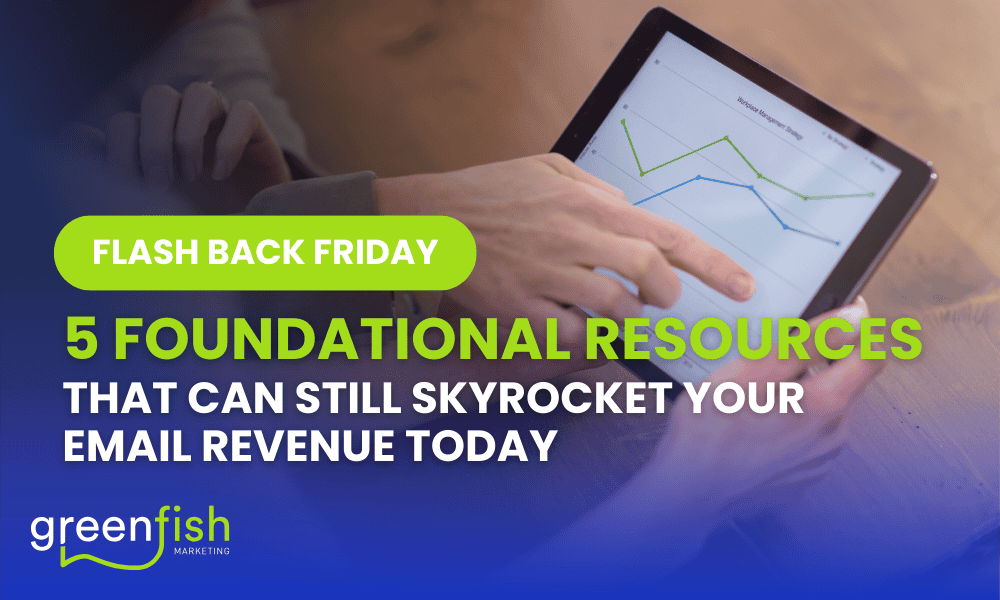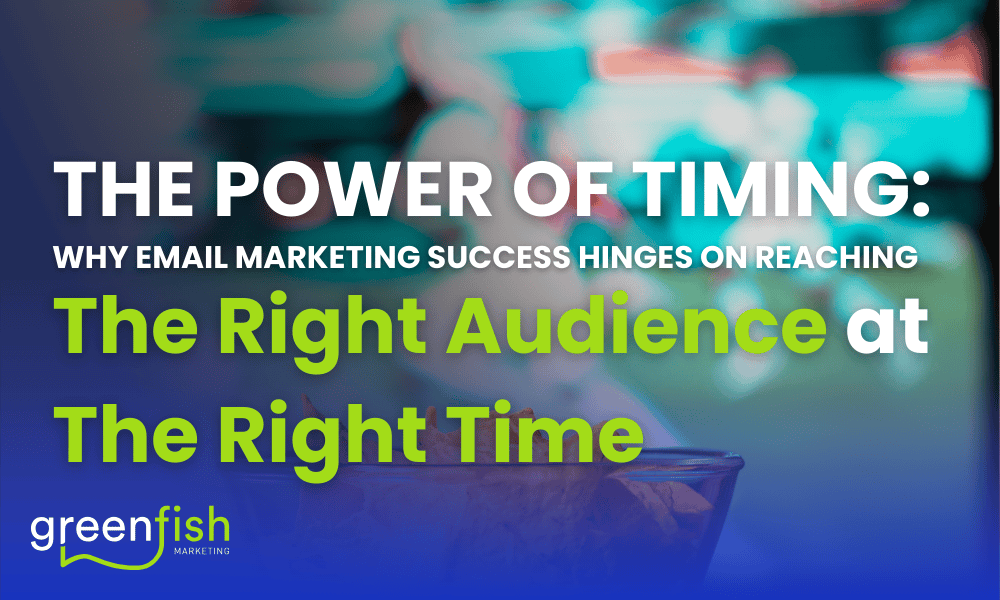Why You Should Be Split (a/b) Testing Every Email You Send?
Your email newsletter list of subscribers is one of the most powerful tools your business can have. Wielded the right way, you can generate more than just clicks and sales. But first, you have to make sure that your emails are opened.
If you’re sending out emails without split testing them, you’re missing out on an opportunity to gain priceless insight regarding your subscribers. Split testing, or A/B testing, is more than just a fancy way to diversify your emails. The knowledge you can gain from simply sending two different versions of the same email can help you reap huge gains in your business.
You don’t have to wonder if you could be doing email marketing better. Split testing will tell you what works and what could work better. Here’s more information on why you should be split testing every email you send to your subscribers.
What is Split Testing?
Split testing, sometimes referred to as A/B testing, is simply sending out two slightly different versions of the same email to two different subsets of subscribers. This testing lets you see which version of the email earns you more opens, or clicks.
Split testing can be as simple or as complex as you like, so even if you are fairly new at email marketing, you can still get a clearer picture of what is working with your newsletters and what isn’t working. A split test or A/B test can be as simple as changing the subject line of each email or as complex as changing the entire template of the body of the email.
Ultimately, the goal with A/B testing is to see which email gets the most positive responses so that you can let your subscribers guide your marketing (and help you make more sales).
Why Is Split Testing Emails Helpful?
Marketing is more than just throwing out information and hoping that something ‘sticks.’ Sure, you can blindly send emails and hope that one or more of them trigger a flood of responses from your list, but how are you going to know which email is the one that gains the most responses?
Split testing combines the science of data collection with the magic of marketing. By controlling the information or messages you send out and gathering data from the responses, you can see where your email marketing is having the most impact with your subscribers.
The main reason that A/B testing is so useful is that it allows you to get to know your audience better. When you know what your subscribers like (and what they ignore altogether), you can tailor your email marketing to better meet their needs, and ultimately improve your relationship with your customers.
Will Split Testing Every Email Boost Sales?
Most business owners want a guaranteed easy button to boost sales, but sadly, there just isn’t one. There’s no guarantee that split testing will give you a guaranteed boost in sales, but you will be amazed by the impact that testing and tweaking your emails can have.
Something as simple as tweaking the subject line of your emails can boost your open rate. The text you use in your action buttons can mean the difference between clicks and ignored emails. Even the layout of your email can determine how much time and attention your subscribers give to it.
What Should You Test in Your Emails?
Split testing can be as simple or as complex as you want it to be. You can send two identical emails to two different subsets on your mailing list and change only the subject line. Or, you could send two radically different email layouts and see which one gets more responses.
When it comes to split testing, you need to remember that small changes can have a big impact. Something as simple as using the sender’s actual name (as opposed to the name of your company) can affect how many people open and interact with your email.
How To Split Test Your Emails
Split testing isn’t as scary as it might sound. You don’t even have to be a statistical genius to do it. In fact, your email sending platform probably has a step-by-step process to help you set up split testing.
First, you’ll need to decide what you’re going to test in your email before you compose it. You may choose to test subject lines, email layouts, preview text, images, or even personalisation.
You may want to limit the number of subscribers that you send each email to initially, especially if you have a large list of subscribers. By testing each email with a smaller number of recipients, you can see which email gets the most responses. That email is your test ‘winner,’ and it should be sent to the rest of your list because it will most likely get more interaction from your subscribers.
What Percentage Should You Use When Testing?
So how many emails should you use in your A/B testing? We recommend segmenting out 5%-15% of your list of subscribers per split, depending on the size of your email list. This should give you a healthy number of responses from which to extract that all-important data. The email that gets the best response can then be sent to the rest of your list, which should help maximize the power of your email marketing.
What if Email Marketing Isn’t Working?
Too often, businesses struggle with email marketing. Maybe you don’t get the results you want, or you aren’t sure what you should be doing to increase your open rates. Split testing can help show you what is and isn’t working, but it’s not the only way to improve your email marketing results.
We can help make email marketing easier for you and your business. Download our free email sending checklist today to learn how to send emails that have a big impact on your marketing.