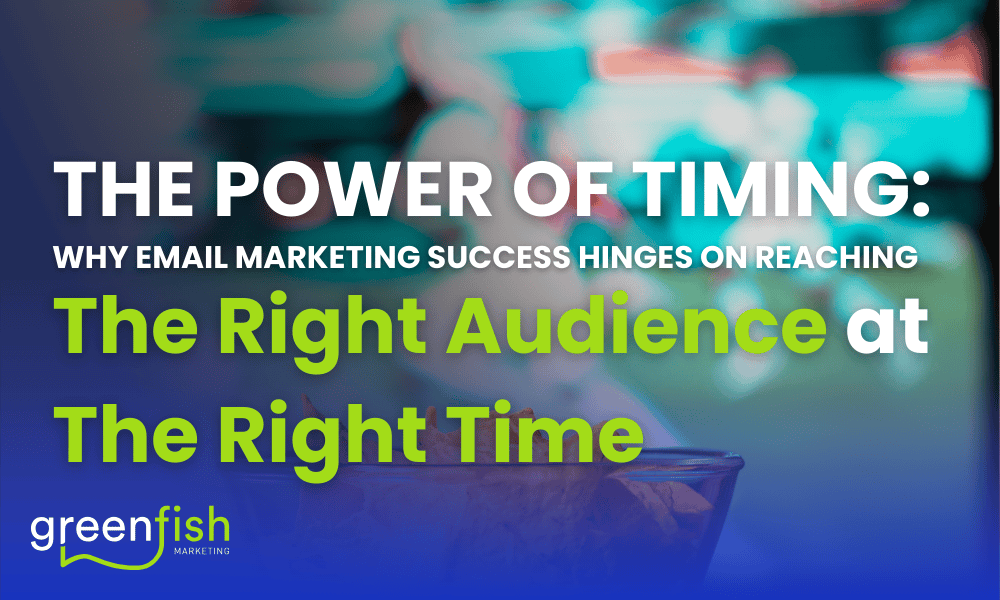How 2 Emails Generated $95,964…
It didn’t just generate $95,964 in revenue, it also increased the email conversation rate from 10% to 17%.
So let’s take a few steps back and start from the beginning…
When Greenfish Marketing starts working with a new client with any of our services, email, automation, or strategic marketing, the first thing we do is review and audit the past data – ‘If you don’t know where you are, you can’t get to where you’re wanting to go’.
During the first 2 weeks of working with a new client, if they have been sending emails we review the last 3 – 12months of campaigns that have been sent. This isn’t just looking at the email stats but the subject lines, the wording, the imagery and more. Download our free email checklist to discover the resources we used in our emails to generate this revenue.
From here we review the database, who are you sending to, what segments do you have in place and what percentage of your database is in good health (read our blog on what a healthy database looks like).
The next stage is to understand the purpose of the emails that are being sent and what are the main objectives, for example with this particular client the aim was to increase sales and brand awareness. What is your goal?
With any form of marketing, you need to understand what your objectives are. Ultimately for any business, the objective is to make money, but making money shouldn’t be the objective of a campaign, making money is the outcome.
With this amount of understanding, we are able to create a strategy understanding the main objective and all relevant information we have gained from all interactions with the client and reviewing the data.
Making sure the objective is the main feature of the email we start to build out the email, starting with the content, imagery and then the subject (plus more features throughout).
We use an email checklist to make sure that we cover every opportunity to engage possible clients in multiple ways (download our free email checklist here).
So the email has been created, now it’s time to send the email. This is where most people get to and hit send… but hold on a moment.
Review the past… what was the best time and day to send an email? What had the highest click rate? Which had the highest unsubscribe rate? These questions are so important when you’re planning on sending your email.
Ok, so you have looked at your past data you know that a Tuesday (for example) has the best open, click through and lowest unsubscribe rate. If you have always sent the email on the same date of the month in the past, this data is easier to analyse.
The next question could be, do you want to split test your email? This means that you can create a few versions of the email to determine the percentage of your database to send it to and then the system will send the best performing one to the remainder of the database.
In most good email software you have the options to A/B split test, we recommend using a 10-10-80 split (10% for email A – 10% for email B and the best performing to the remaining 80%).
You can read more about the email marketing tips & tricks here, but once you have decided whether you’re going to split test or not, you know your best day and your subject line is ready; you are nearly ready to send your email but don’t click send just yet.
To ensure your email campaign is effective, you might want to also consider segmentation.
What segments can you create from this email?
- People who opened the email.
- People who didn’t open the email.
- People who clicked on link/image (depends on what you have in your email).
Do you currently have email segments set up? What segment are you sending the email to? Our blog on segmentation may help you answer these questions.
Now test your email… we send it to multiple members of the Greenfish Marketing’s team, as a new person’s eyes might pick up something you may have missed. Sometimes as a small business owner this can be hard, but a friend, partner, old colleague, anyone you trust with a good eye would be a great help.
Quick recap:
- What is your past data telling you?
- What is the campaign/email objective?
- What subject line is going to make the best open rate impact?
- Are you going to split test?
- Have created your segments?
- Have you tested your email (with more than just yourself)?
Now you are ready to send…
Greenfish Marketing runs through this process with every client before sending out the first email and continually monitor and review on a monthly basis as objectives change. Make sure that you are getting the most out of every email you send… download our free email sending checklist now.