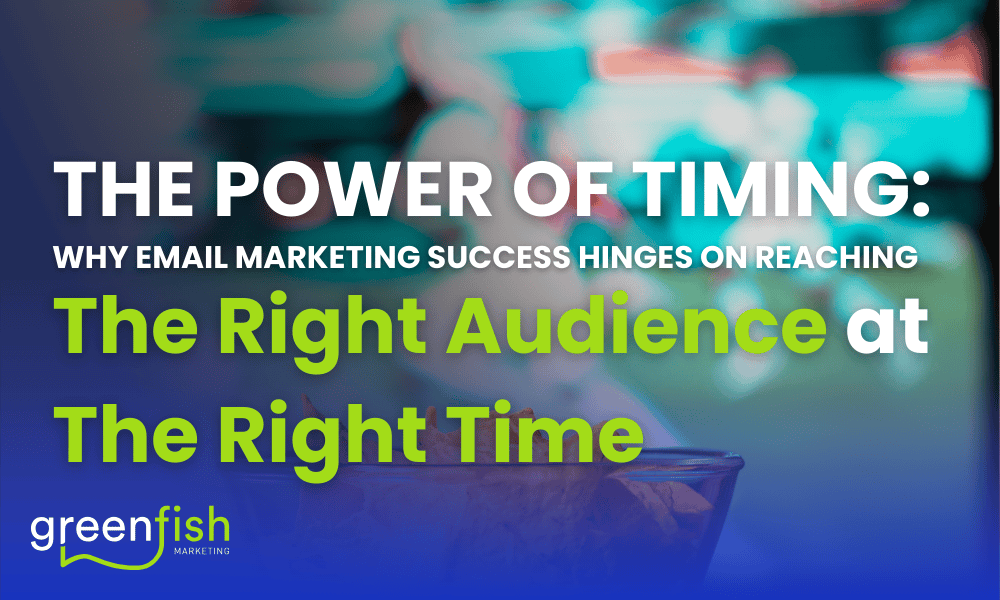Using a timer in your email marketing is a powerful way to communicate urgency to your customers.
Email timers are animated counters that can be strategically placed in almost any HTML email you send. They’re used to countdown to when an offer or event registration expires, when a launch commences and more.
Timers provide a visual cue or reminder that action is needed, and have been proven to increase click through rates and conversions – which is a fancy way of saying, they can help you get better results from your email campaign.
Timers are really easy to incorporate into your next email send and work with most common mail clients like ActiveCampaign, Klaviyo and Mailchimp. Because they’re automated and dynamic, you only need to configure the details once and your system will do the rest, which means the right timer or counter will be displayed no matter when people open your email.
Of course, timing is everything – especially when using a timer in your email. You won’t create an urge to take action if your countdown is too long or if the email topic isn’t something that would typically have a timed element to it. If every email you send has a timer, they’ll also lose some of their appeal and ability to drive urgency and action.
Here are five times you should be using a timer in your email marketing.
1. Product Launches and Restocks
Timers are a great addition to emails that are announcing something new, exclusive or anticipated like product launches, releases and restocks. There’s additional opportunity to engage and build loyalty with your customer database in doing this. You can use language like “we wanted you to be the first to know” or “we’re making sure you don’t miss out” to show your customers how you look out for them.
2. Pre-Sale, VIP or Other Early Access
Timers will help add that need to take action on your next exclusive offer or opportunity that you want to release to your database. You could choose to either do this as a countdown to when their access opens, or how long they have to take advantage of it, depending on which approach suits your offer or opportunity better. As with product launches, there’s real opportunity to increase overall brand loyalty in your email content along with a well placed timer in these communications.
3. Webinar, Livestream or other Online Event Registration or Commencement
If you’ve done a webinar before, you’ll know that only a percentage of your registered attendees will actually follow through with their intention to attend. Just sending them an email confirmation with the link details is not usually enough, multiple reminders will often get the best attendance for you.. A timer as part of a strategically constructed email sequence can help make sure that people feel called to attend and engage with your webinar or livestream event.
4. Abandoned Cart Reminders
Just reaching out to people who put items in their cart without checking out is a really effective way to increase sales, but they can be elevated further by incorporating a discount code or offer with a timer. 10-15% off, free shipping, some kind of upgrade and other similar offers for 48-72 hours after they abandon their cart tend to work well. It needs to be a fairly decent incentive for a short window of time, otherwise your standard abandoned cart emails should still be used.
5. Price Changes
Whether your current promotion or special offer is due to expire; you provided a discounted price to incentivise something or you’re just adjusting your costs, letting people know that they’ll pay more if they don’t act now works well. A timer helps add that level of urgency and reminds people that they’re literally on the clock for saving money. This is best used for those final days of your current price or offer, any longer and it loses some effectiveness.
Timers Tools and Tips
If you’ve been considering incorporating some enhancements into your email marketing, Email timers are easy to implement, eye catching and really effective in bringing results. You don’t need to know complicated coding to insert them into most common email marketing platforms.
Your mail client may already have a timer built into their product. In this case, adding a timer is usually as simple as dropping and dragging into the email, much the way you use other elements like images, videos and other email features.
If your email software does not have functionality to use a timer, a third party application can be used. We recommend Sendtric and Plus This – both are compatible with nearly all mail clients, easy to use and affordable.
Greenfish Marketing can help you strategise the best ways to use timers in your email marketing. Get in contact for a strategy call with our team today.