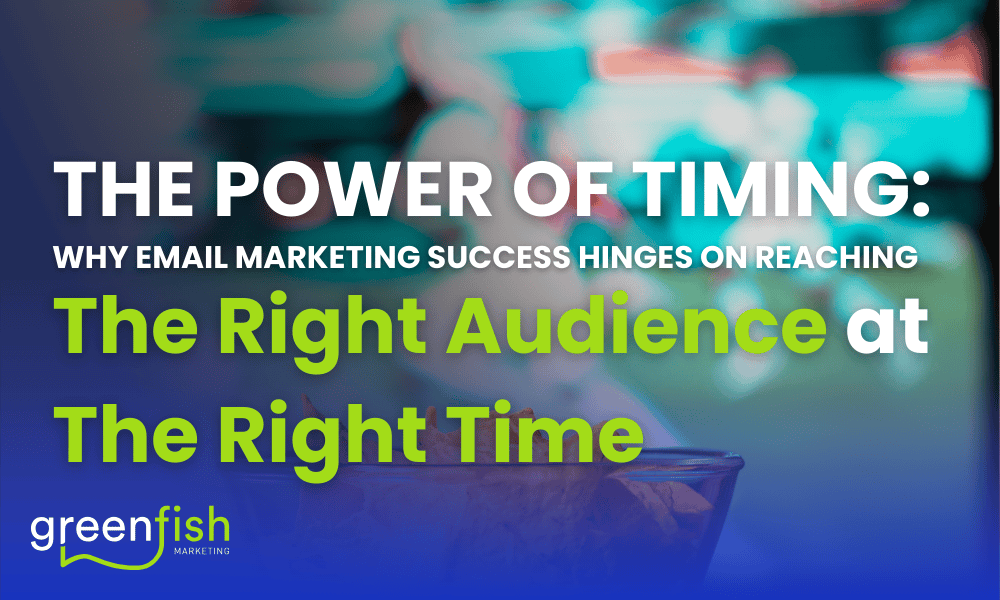Automation is a simple and effective way of growing your business. Hundreds of entrepreneurs and business owners from across the world are opting for automation and witnessing great results. According to online surveys, 25% of small businesses have reported using automation, and 40% of large businesses automate a minimum of one business process. Automating your business helps you increase the number of leads, improve customer support, better customer relations, and generate valid business data for future analysis.
In this blog we highlight 24 Automations that can be added to your business to help your business grow. They might not all work for your business, but at least 10 will make an instant impact.
Lead generation
1. Welcome series
Marketing automation and emails start with your welcome email. It is a crucial part of the complete picture and marks the beginning of your customer relationship. Business owners and the lead sales team use welcome email series to build momentum, understand their subscribers, and take the relationship further. The ideal number of welcome emails is considered to be three, but you can write more. Here is an effective strategy to design your welcome series:
- Welcome email: The first email is about you fulfilling your promise that you made when they signed up. Your subscribers are looking for extra pampering and treatment, so you can offer discounts and coupon codes. You can share other services you provide and redirect them to your social media handles.
- Connection: You can send the second email one to three days after the first one. Now, you can introduce your brand to the subscribers and share other means to connect.
- Getting to know: it’s your third email and the right opportunity to get to know your subscribers. You can ask them to fill a simple survey about what they look for in your service or highlight social media and happy clients already working with your business.
2. Nurture
Several marketers around the world are already automating part of the nurturing process. But to make automated nurturing a powerful means, you need to follow three vital steps.
- Nurturing: You are likely sending your leads all kinds of content, from case studies to blog posts. But a survey conducted by Pardot’s State of Demand Generation showed that 77% of buyers seek variable content at different levels of their research. You need to shape your content formats and design them according to the lead’s buyer journey stages. The reshaping is followed by email workflow creation for easier handling.
- Segmentation: When your leads start interacting with your emails, you can segregate your contact list based on their responses. You can divide the list based on niche or client needs.
- Grading: With automation, you can precisely identify where your lead is in the sales cycle. That means you can update the content you send them accordingly.
3. Engagement
The above two automation give you a deep insight into what your leads are looking for and interested in. But marketers find it challenging to create engaging and personalized experiences repeatedly for their leads. There are five key points that marketers worldwide agree that help in positively engaging with their leads.
- Email marketing: Each email is followed by a complex one based on the lead’s behavior, response, demographic data, and other points.
- Mobile marketing: Since your leads use different channels to connect and interact, especially mobile, you have to use them too.
- Social media integration: While opening your channels on social media helps, you need to integrate them with your other channels and campaigns.
- Website visitor tracking: Using website visitor ID and tracking, marketers can track anonymous visitors and gather data about them. By doing so, they can personalize each visitor’s website experience without even knowing their names.
- Analytics and reporting: Audience engagement strategy involves testing and documenting what works and what doesn’t.
4. Re-engagement
Generally, brands lose 25% of their email list subscribers annually. On top of it, 25-50% of their customers become inactive over time. There is an old saying: “You can earn more from an existing customer than you can from a new one!” It is essential to re-engage with your ‘cold’ leads with a new strategy by that logic. Some popular re-engagement campaigns are:
- Segment Subscribers: It helps you differentiate cold leads from hot ones. When you do so, you can create a new list of leads based on least to most engaged. Now, you can employ your re-engagement strategy.
- Email scheduling: The lead behavior on your website or other channels should trigger different email responses. It is called behavior-oriented emailing.
- Re-engagement subject lines: While creative subjects are essential for engagement mails, it is even more critical for re-engagement emails.
5. Inquiry follow-up
Apart from re-engagement, the other thing that plays a massive role in interacting with your leads is inquiry follow-up. Marketers advise that the inquiry follow-up sequence should be designed upon a well-defined plan to achieve your primary business goals. The follow-up plans often turn to poor results, so you need a new and well-thought-out plan. To do so:
- Start afresh: To get a new, result-oriented plan, you need to leave the old follow-up pattern aside. It requires a complete rebuild of your automated follow-up.
- Separate lists: For an effective plan, you can start by segregating your list of leads and those of customers. When your leads turn into customers, you can shift them to customer lists.
- Ascertain what you want from follow-up: You must define your goals for automated inquiry follow-ups.
- Learn from your current position: While you implement the new automated follow-up, you can check the key metrics you implemented to measure performance. It will let you compare old and new sequences.
6. Sales call follow up
8 in 10 leads would opt to talk to a sales rep through email rather than any other channel. That makes sales email a perfect tool. But most sales reps lack a proper system for sales follow-up with leads in large volumes. The best way to automatically follow up sales lead is by:
- Email marketing campaigns: Sales automation starts with email campaigns involved in the engagement process. The whole purpose of the campaign is to nudge your leads towards your products and services. It involves steps followed in all the techniques mentioned above.
- Sales Email campaigns: This campaign is similar to marketing one, but where marketing campaigns reach a larger group, it focuses on one-on-one interaction. A sales sequence generally includes:
- Managing the initial sale
- Introducing a referral sale
- Putting forth a sale or offer on the product
- Reminder for leads to purchase the product they are interested in
7. Exit pop-up, follow-up
Exit pop-ups are the ones that appear on your website when a visitor is leaving. Since very few people buy products on the first visit, you need a way to entice them to buy with a discount upon signing up to your email list. The purpose of an exit pop up is to turn a visitor into a prospect. When you have a prospect, you can quickly work ahead and turn them into customers. Exit pop-ups have their benefits too:
- Boost Conversions: Exit pop-ups with their discount offers the most successful when it comes to catching a visitor’s attention.
- Bounce rate reduction: If a visitor doesn’t find your website content useful, they will leave immediately. But an exit pop-up right when they are going could prove helpful in nudging them to check out your website.
- Exit pop-ups are not usually annoying: Since exit pop-ups only appear when a user leaves the website, there is no harm in using this automation technique.
8. Document download
Sending downloadable documents to leads and customers is a part of marketing automation. When a user registers for a whitepaper download on the website, marketers insert downloadable documents in their emails. The download button is a double opt-in, and when a user clicks on it, the system sends them a follow-up email. Based on the user’s response to the feedback, the system can automate a sales rep call. If the company has opted for an email conversation with the sales rep, the system initiates that and alerts a sales expert about the probable lead. If set up, then after 7 to 21 days, the system can send the user some more downloadable documents. And if the user clicks again, the process of follow-up and sales rep call can be repeated. The whole process of marketing automation and inserting download documents is relatively simple and effective.
Client Onboarding
9. New client welcome
The client onboarding experience is a crucial area for investment for several organisations. But companies also complain about difficult challenges like a lengthy process, too many regulations, and several documents to process.
But smart automation has encouraged these companies to sharpen their client onboarding game. Some of its benefits are:
- Lower fine risks resulting from better regulatory compliance.
- Better customer experience, greater customer satisfaction index, and increased customer retention rates.
- Data processing gets more accurate and, thus, lesser process repetition.
- A streamlined onboarding process and its thorough analysis promote bottleneck identification and their effective removal.
Apart from these benefits, automation results in faster process times, and hence, client onboarding can take place swiftly. The process used to take days before they introduced automation.
3-month check-in
10. How can I help?
If you ask sales reps to reply honestly to the question: “do check-in emails work?” They will respond with a ‘No.’ Clients, customers, leads, and prospects often feel that reps are virtually poking them. While “checking in” emails hardly get any response, they even turn leads into lost sales. Here are some tips on how to make your 3-month check-in emails bearable for the clients.
- Send short, actionable advice: Never point out a prospect’s mistake. Instead, go for a suggestive and relaxed tone.
- A personal follow-up: When they respond to your first check-in email, you can follow it up with an elaborate email explaining how you can help them, along with some references.
- Pointing a weak spot in their business: It might look contradictory to the first point, but you have to pick your tone. Gently suggest a way to fix it, and then ask them if they would like a phone call to follow-up.
- Social interaction and an email follow up: While engaging with a lead on social media is encouraged, pitching them is not. When you engage with a prospect, follow them up with an email.
Net Promoter Score (NPS)
11. What do your customer think
NPS technology was first introduced in 2004. Its initial purpose was to measure the Relationship metrics for businesses . With automation, the process can be easily streamlined and fast-tracked. Where an annual relationship NPS survey does not explicitly require automation, a regular NPS does. Each time your customer service ‘Moment of Truth’ happens, you’ll have to send hundreds and thousands of survey forms for each customer every day. Here are some automation requirements for NPS:
- On-time survey delivery: You need to design a personalised survey and send it on time. For this process, you’ll need some rules to ensure a customer does not receive a constant flurry of survey forms for their regular transaction with the business.
- Reporting time: If you can report the client feedback to the business in time, the management can send the collected client data to the respective staff members.
- Thorough analysis: The feedback reporting should take place so that it allows rigorous data analysis. Such a way enables hypothesis and data testing.
Post Purchase
12. Thank you for your purchase
One thing to keep in mind is that repeat customers are more valuable than one-time buyers. So, to grow your number of repeat customers, you have to focus on customer retention. And one way to do so is to automate post-purchase email. One vital email in the customer journey is sent after they have made a purchase.
But how do you use automated post-purchase emails to grow your customer retention?
- Divide your customer list: Even though all your customers bought your product, it is the only common thing among them. You must segregate them based on geographic, behavioural, and demographic attributes.
- Segmentation by engagement: When you segregate your customer based on engagement, it gives you an insight into how active your customer list is. It helps you separate the active customers from those who aren’t.
- Campaign creation for each segment: After segmentation, it is time to create and start campaigns for each list. Depending on the category, there are two campaign strategies that you can work on:
- Follow-up campaigns
- Reactivation campaigns
Win-Back
13. How can we help?
A win-back campaign is also called a re-engagement campaign. The campaign consists of a series of emails that you send to cold leads to re-engage them. The strategy is to generate an automated email sequence, starting with a polite “Hi” along with discounts or offers. When you learn how to run a win-back campaign, you can gain potential customers. On top of it, you can make sure the email list you have is not filled with cold and old customers.
How should you design your win-back campaign?
- Small, baby steps: The initial re-engagement email can be a simple hello, and gestures depicting how much you miss them. Keep it short and then introduce them to a product to something you think they will like.
- More incentives: Everyone likes offers and discounts. So, don’t forget to offer them if you want to win them back.
Testimonial request
14. How did we do?
Testimonials give you the power of social proof that you can use to convert leads into customers. While it helps you gain more customers, testimonials also help get credibility and trust. And when you automate your testimonial emails, you can focus on other things too.
But how do you start collecting testimonials automatically?
- Where do you want the testimonials? It’s crucial you know where you want to post your testimonials. Whether it is on your website Google reviews or social media, remember to send the customers the link to those pages in your automated email.
- Finalise the format: Testimonials are generally of two types- text and video. While text testimonials are great and easy to post anywhere, video testimonials can get you higher conversions.
- Post-purchase email sequence: You can create a post-purchase email sequence, and you won’t have to make much effort to collect testimonials.
Referral request
15. Do you know anyone that we can help?
Your repeat clients know your products and services by now. And to get more sales, you need to ask these existing clients for referrals. Since these clients talk to other people and use social media, you can use your relationship to grow through client referrals. To automate your referral program:
- Promote program: you need to promote your referral program if you want new clients. If your existing customers do not know about the program, how will they participate?
- Sync your sales process: Automating your referral program allows you to sync your leads across all platforms. It helps you track participants in the program and distribute rewards accordingly.
- Participation reminder: People get busy managing their day-to-day lives. So your referral program is not a high priority work in their schedule. If your customer isn’t active for a long while, you should send them an email reminder to participate.
Anniversary
16. Happy birthday/anniversary
Anniversary automation helps you send birthday or other anniversary emails to your customers at the right time. When you sequence anniversary emails and attach a promotional offer, it makes your client feel special and, thus, brings you more business. Anniversary automation is a part of email personalisation and a critical ingredient of a proficient marketing strategy. Some anniversary email examples for your customers:
- An email with an anniversary coupon: Everyone wants to feel special on their anniversary, and giving them an offer coupon is your way to do so.
- Highlight key moments: If it’s your anniversary, you can send them an email highlighting critical moments from the last year.
- A bold anniversary email design: While companies opt for a standard email layout and design for their emails, you can try something different for your anniversary email. After all, it is an anniversary!
Business- internal
17. Staff onboarding
For HR representatives, an automated onboarding process is a big help. But the advantages stretch beyond your HR department. They can use the automated HR management system to focus on various strategic tasks for finance and operations. Some other benefits of HR automated staff onboarding process are:
- The company saves money: One thing the management loves to hear! With automated onboarding, you discard the different redundancy paperwork brings.
- The company saves time: Staff onboarding is time-consuming. With automation, a new hiring process can save tons of time for the HR staff and focus on other administrative tasks.
- Less overwhelming for recruit: Automation provides detailed and necessary information to the recruit. It releases work aids and modules timely so the new hire can easily absorb work requirements and other criteria.
- Imbalanced onboarding experience: Sometimes, the traditional onboarding process results in a different experience for different new recruits. But automation makes sure every new hire experiences a consistent and equal approach.
18. Staff-review notification
Employees can benefit hugely from regular performance reviews such as those conducted at the start of the year. Performance reviews boost transparency and communication between employees and management. But handling the annual review process using traditional methods can be tiring and time-consuming. Some ways to start automating staff-review are:
- Online performance review form: using an online staff-review form is the first step of automating the annual review process.
- Manage using form portal: When you set up a form portal, the employees can fill the reviews forms directly on the portal. Once all the forms are in, you can quickly check the results and what employees have to say.
- Manager approval automation: Once the portal is formed, you can finish it off by setting up manager approval automation. With automation, managers can swiftly review each form and sign off their annual performance review.
19. Staff incentive
What separates a sales rep from other jobs is the incentive compensation they get on top of their basic salary. An incentive is a commission a sales rep receives after they close a particular deal. These incentives vary from company-to-company and sale-to-sale, but the whole process requires calculation and variable payout. Since staff incentive is a massive deal for the sales team, it needs careful management. And staff incentive automation ensures error-free calculations, accurate data, and on-time payout.
While a healthy staff incentive plan is vital, a strong sales organisation requires more than just a plan. For an business to have a successful sales team, they need a data-driven, integrated sales plan. With accurate data, you can strategise effectively, analyse performance variables regularly, and recognise problems before they occur. On top of it, you also need to monitor the plan and improve it continuously.
Highly engaged contacts
20. Auto segmenting
Clients are quickly becoming cautious of emails that find their way into their inbox. And since this method is a part of marketing technique-101, marketers need to find new ways to engage with clients. To ensure your emails do not end up in your lead’s spam, you must regularly clean your email segments.
But how do you build a highly engaged contact list?
- Sign-up forms on your website: Put sign-up forms at different parts and pages of your website. If a client gives you their email address, it is clear that they are willing to engage if you send them relevant emails.
- Contact segmentation: The relevant email to the right recipient is vital for more engagement. To do so, you need to segment your email list properly. You can do so depending on different criteria like industry, business type, or location.
- Email personalisation: One way to connect with your lead is through email personalisation. Such emails have a high transaction rate. Starting with the first name in the subject is a good idea.
Online store
21. Abandoned cart
Online stores and e-commerce websites are highly competitive worlds. One thing that bothers every online store owner is the abandoned carts. Close to 70% of the time, shoppers leave the website with an abandoned cart. One way to recover abandoned cart customers is through automated email campaigns. The steps are:
- Attention-grabbing subject lines: the subject line is the first thing your clients will read in your email. Recent data shows some sellers used an “!” somewhere in the subject that gave good results. Others asked a question while some used the recipient’s first name, and a few even used emojis.
- Design template with single-click checkout: A smartly designed graphics with product picture is highly effective in reminding buyers why they were interested in it.
- Timing the emails: For the best conversion rate, you must send the first email within an hour of the customer abandoning the cart. As a standard practice, marketers consider sending three emails for abandoned cart recovery.
22. Browse Abandonment
Even the world of online shopping has window shoppers. To convert these window shoppers, there are automated browse abandonment emails that you can effectively use. Browse abandonment emails are related to abandoned cart emails but are triggered when visitors visit the site but don’t start/complete a checkout.
- Designing your email: Like the abandoned cart email, use visually appealing graphics with the visitor’s product image.
- Multi-touch/email flow: Big brands use multi-touch flow with at least four emails sent after a set period.
- Complex email strategy: To move from simple browse abandonment emails to something more involved, you must remember:
- To start from constructing extra email touches.
- To optimise the initial email you designed with A/B testing.
23. 8-week product promotion
As an online store owner, you must promote your products from time-to-time. E-Commerce automation is about simplifying product promotion easier for the sellers and letting them focus on other tasks. Some ways to promote your product are:
- Bestsellers: Re-add the out-of-stock products on your online store when your inventory ships in.
- Loyal customers: Automate and tag your loyal customers for personalised emails and discount offers.
- Order tagging: Tag those shipping zones restricted and hold payments by customers belonging to these zones.
- Sale schedules: Send out emails and put posts on your social media about price changes and discounts for a limited period.
- Discounts: Once a customer is at the checkout window, adjust prices depending on product combination, stock, or customer location.
24. Additional post-purchase – 24-hour discount
Additional post-purchase discount emails are part of a more effective engagement strategy. These are also called follow-up promotions, and the sales rep sends these emails one day after a time-sensitive promotion email. Or, you can even send them after a customer has purchased a product from you. The email contains additional discounts on similar products like the one the customer bought. When you put these offers with a personalised email, it can get more sales. The follow-up email works as a gentle nudge for the customer to make use of a one-time offer. A new customer who makes a second purchase from your website has become a loyal customer. So, make sure to offer a good promotional discount with a well-thought-out email layout.
These are 24 automation that can help you grow your business successfully. Each step is linked to the other in one form or another. Hence, make sure you apply at least one group of steps and develop a strong strategy.
To make it easier for you click this link and download a Google sheet with all 24 automations listed so you can highlight what’s missing from your business.
Greenfish Marketing can help you set up these automations and strategise ways to successfully grow your business. Book a strategy call with our team today.