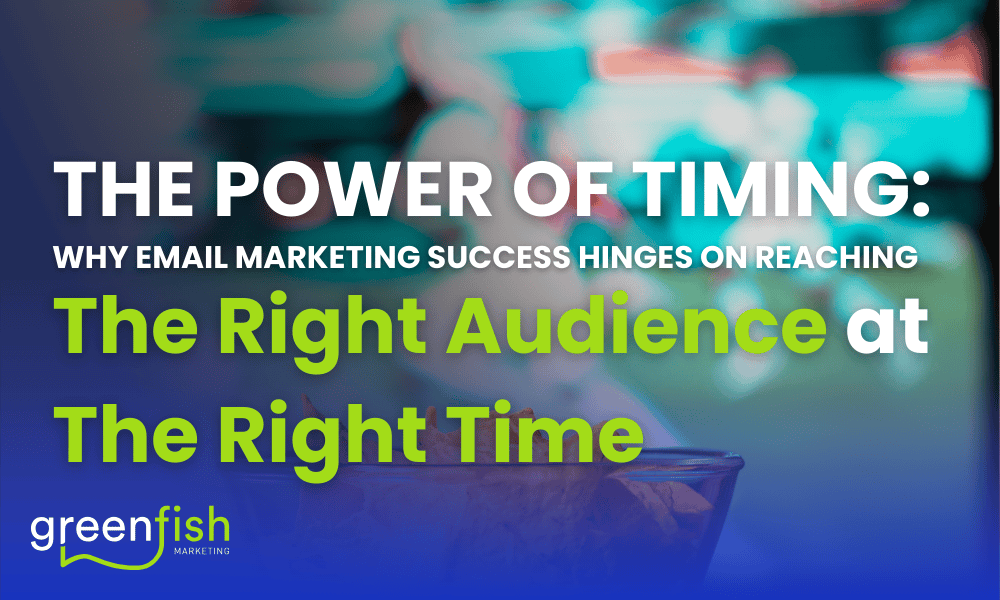Membership sites are a perfect way for you to make an environment that encourages communication between members. It lets you observe and acknowledge your members, talk to them directly and understand their needs and wants to develop a healthy relationship.
Subscription and membership models are not new concepts. But with new-age digital content and its consumption, requiring a consistent supply of fresh content, membership sites are the way ahead. In simple terms, a membership site is one that contains content only accessible to members who have paid a subscription amount.
But if you have a membership site that is running well with regular new subscriptions, manually maintaining the website and data is a headache. There are new payments every day, renewals, and other things to track. Now is the right time to invest in automation. Automated websites are also a tool to keep your website ahead of the competition.
If you have decided to automate your membership site, given below are 10 “must-haves” for your website.
1. Welcome email
Automated or manual, a welcome email sent to your new member is a big deal. If you’ve been running your website for a while, you understand what we mean.
Today, people tend to fill out online membership forms for different websites randomly. Sometimes they even manage to forget what they filled. But sometimes a person may think if it’s worth joining your community. It is at this very moment when you have the chance to welcome the new member. Your first email welcoming them into the community marks the start of a new relationship.
A welcome email needs to be clear cut, defining your aspiration for the community, your audience, sort of engagement you want to set. You can easily set up an automated default one-click welcome email. This welcome email is sent right after signup with content that you had pre-filled. The automated email welcomes your new subscriber to the family. You can stop, edit and start again your automated welcome email any time you want.
2. Onboarding Campaign
Your profits from your membership site won’t grow if people visiting your website don’t convert into subscribers. They are no different than window shoppers outside a brick and mortar store. An onboarding campaign is a method through which you can turn your online “window shoppers” into actual members. An automated onboarding campaign is a simple way of bringing subscribers automatically.
A pop-up on your website is the purest form of automated onboarding campaign. You can assign these pop-ups to appear the moment a person visits your site. The automated feature makes sure the campaign is running round-the-clock, bringing in new subscribers for you.
Furthermore, automation makes it easy for you to design campaigns with pre-built campaign templates.
3. Free Trial Countdown
A ticking clock on a deal makes a customer think that they need to act fast or the deal is gone forever. One can use this principle in their campaign for a membership site. A free trial countdown involves sending a countdown timer through email or on the site. The timer starts when the customer begins their free trial. The purpose of the timer is to trigger urgency in your customer to subscribe to your website to keep enjoying premium content.
The underlying concept of a countdown timer is FOMO or “Fear of Missing Out”. The visitors on your website take action as they don’t wish to miss out on a great offer. The method has shown to get high Click Through Rate (CTR) and Conversion Rate leading to higher Revenue on Investment (ROI).
A free trial countdown timer is an animated GIF that starts the moment a subscriber starts the free trial and ends at a particular time in the future. You can either insert this timer in your website or an email template.
4. Not logged in Reminder
There are times when you subscribers use your website without logging in, or they haven’t visited your website in a while. To remind them to log in and hence, keep the traffic coming on your websites, you send an automated email notifying them that they haven’t logged in for some time and must do it to enjoy new content.
There is a pre-built template just like others which you can use to send email to the subscribers. Through automation, it will automatically send an email after a predefined amount of time, to notify the user. The email can be programmed to resend after a further period of inactivity on the subscriber’s part.
5. Upsell automation
The upselling strategy is all about persuading customers to purchase a better edition of a product they are looking for. Since getting new customers can be dearer than selling to an existing one, companies tend to use tactics such as upselling to raise their sales revenues.
When you automate upselling, the software uses the existing data from the customers to suggest to them a better product. Such data allows companies and membership sites to evolve their upselling tactics and predict a customer’s needs before they can even search.
Upsell automation takes away the burden from your head and lets you program sequences and funnels in advance. When creating your automated email, you can add different offers for different products at the same time so that there is no need for new emails for each product every time.
6. Course re-engagement
Re-engaging with subscribers who aren’t interacting with your emails can be an intimidating task. These kinds of subscribers who turn inactive are bad for both your business and future email marketing plans.
Automating a course re-engagement campaign is targeted at activating inactive subscribers and increasing their email interaction. The process is done without you manually sending out emails to each subscriber. All you have to do is feed data of inactive subscribers into the tool and formulate an email. The tool then takes care of the process and sends out an email to all the inactive subscribers.
With time, some subscribers tend to lose interest in your email campaigns. But a re-engagement campaign rekindles their interest in your content and products. A properly executed re-engagement strategy can bring a better qualitative list and more exceptional email statistics. But only a few email marketers use such campaigns for their products.
7. Abandoned Cart
Several times, visitors or customers visit a page or add an item to the cart and then leave the site altogether. All you have to do is remind them what they left on your website through one email or more. Such emails help you maintain contact with your customers and encourage them to realize the goodness of your service.
Automation allows you to track those who left the cart even if they did enter their email address through browser cookies. You can then automate a chain of emails to remind them about the abandoned cart. Such emails have a high chance of conversions, better revenues and even add to a customer’s lifetime worth.
Many tools offer automated emails for an abandoned cart. You can add details about the item with a direct link to the cart so that the customer can continue from where they left.
8. Membership cancellation
There are times when a subscriber wants to cancel their subscription. When a subscriber emails you for the same, you can automate the process for membership cancellation. Using a tool, you can define membership cancellation protocols and then forget about it. You can further add categories or divisions like Cancel Gold Membership, Cancel Premium Package, etc.
Automated membership cancellation is of great help and highly efficient in comparison to the manual process. Manually canceling membership may seem a viable and doable option at the start when you have few options. But as your site grows and more people subscribe, it’s better to automate when you have other essential things that need manual attention.
9. Membership Pause
Just like membership cancellation, you can pause membership of a subscriber due to various reasons. Whether it be a pending payment or unresponsive behavior on subscriber’s part or they requested you to pause the membership; you can easily automate by defining rules in the tool beforehand. When a subscriber fulfills one of the established regulations, the tool will automatically pause the membership and notify the subscriber through an email.
10. Declined Payments
When you’re managing a membership site with payment gateways, sometimes your subscriber’s payment may be declined due to several reasons. It may be because:
- the subscriber has reached his credit limit
- the purchase was flagged as fraud (common in international investment)
- they have a sizeable pending transaction
- they’re behind on payments
- they used an expired credit card
- the card issuer shuts the account without their knowledge.
Whatever the reason may be, it is a common occurrence and can happen anytime. To lessen your burden of updating the subscriber about a declined payment, automate an email with predefined rules covering all the necessary fields in the template. Now, let the tool do its job while you focus your energy somewhere else.
What Do We Have to Take Away?
It is clear automation has transformed for membership sites like yours work. Automation has turned marketing and promotion more accessible and effective if practised the right way. It also allows taking off the burden from your shoulders and lets you focus on how to increase the reach, popularity and revenues of the site.
Book a discovery call with the Greenfish Marketing team to discuss how we can help you set up these must-have automations.