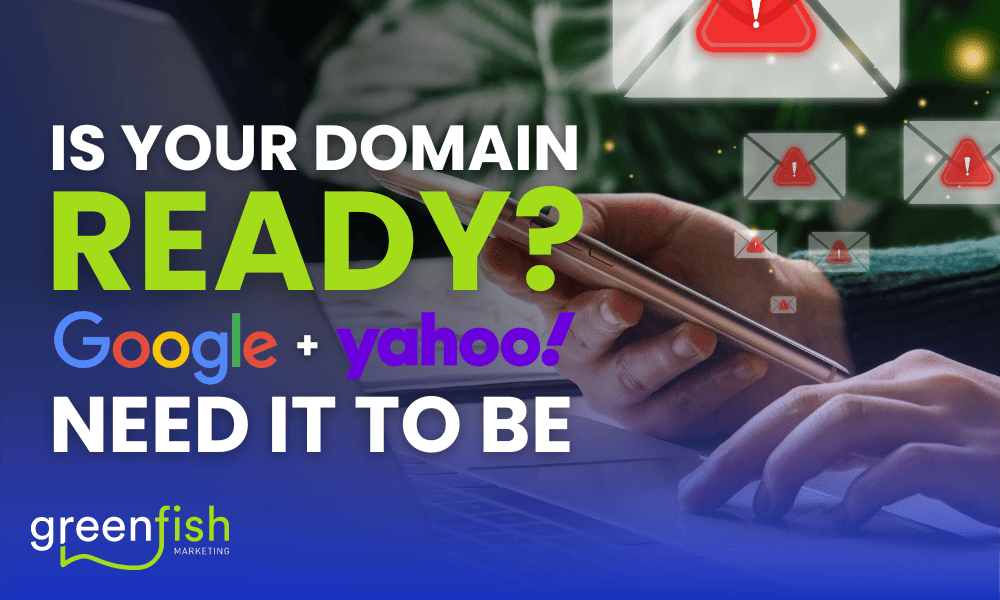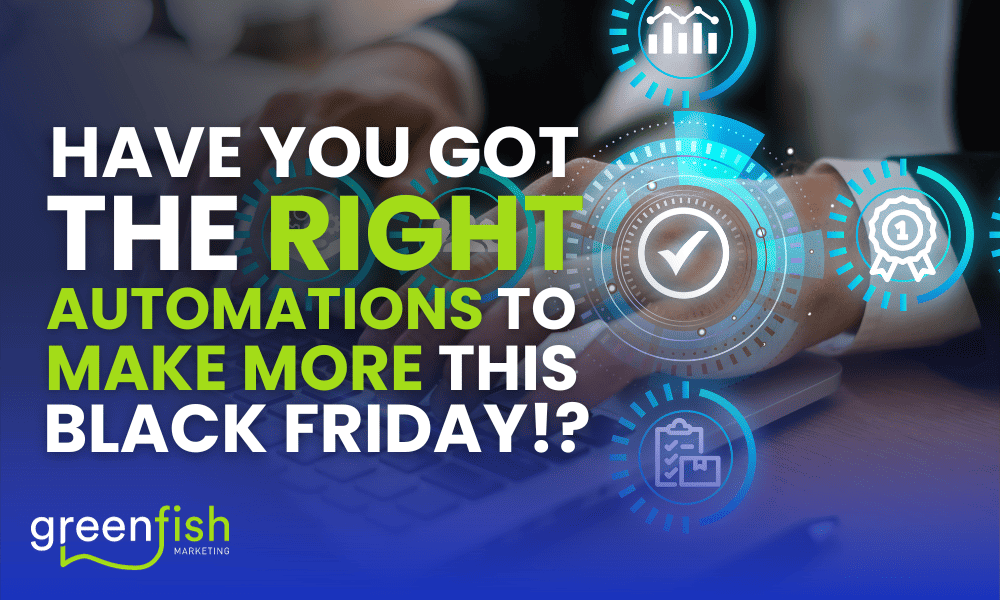Change is inevitable in times of uncertainty. A global pandemic and the concept of social distancing has made working from home the only option for many businesses. When changes are made rapidly, it allows room for improvements but it also leaves room for error. The preferred way to communicate is virtually through video conferencing platforms like Zoom. This includes discussing personal matters, sharing confidential information and technical support in dealing with internet connection issues and user abilities.
Zoom conferences came to fame seemingly overnight. Recently reaching 300 million daily users, they have doubled in numbers since the start of April. This jump has led to a fast-paced introduction to video conferencing and the ability for hijackers to access meetings without an invitation. These hackers have been known to harass individuals and even for sharing user data to Facebook and other platforms. Despite these privacy issues, they have been rectified and the company has ensured that the software updates will account for stronger security using an AES 256-bit GCM encryption. Privacy issues may seem alarming but the benefits of this cloud based communication platform outweighs the initial issues it has faced. What you can do to protect you and your clients meeting data is upgrade to the latest version of the app, Zoom 5.0.
There are many factors that you should consider when using a video conferencing solution particularly now that more and more people are connecting this way. We have listed a few precautionary measures to put in place below.
To ensure your meeting’s security you must apply settings and authentication measures. Below are some ways to better manage your meetings and ensure the safety of data.
- When scheduling a meeting generate your meeting ID automatically. Using your personal ID can be more attractive to uninvited participants as all meetings that you host will be linked to this personal meeting ID (PMI). This may be updated, as Zoom has mentioned giving more control to hosts but at the time of writing, using your PMI is not ideal.
- Lock down your meeting to ensure that no one uninvited can attend. When in the office, you wouldn’t leave the door open to your meetings, especially if this meeting showcased your client’s personal information. Not only should you be cautious of the information that you display when sharing screens but you need to close the door and shut down the blinds within your virtual room. Even if your meeting has already begun, when locking a Zoom meeting, there is no way someone can join (even if they have the meeting ID and password).
- Turn off participants screen sharing. If you are running the meeting and don’t want any unexpected interrupts, it may be worth disabling participants access to share their screen. This will also ensure that content can be properly managed by you and if the above measures weren’t accounted for and an uninvited attendee joined they couldn’t share any unwelcomed content.
- Enable a waiting room for your meeting When initially setting up your meeting, you can opt for users to ‘wait’ for the host to arrive. This will ensure you can manage who is attending the meeting and remove any unwanted guests.
- It may seem like a given but when scheduling your meetings – make sure you create a unique password. An easy way to do this is through your default settings. When signing into Zoom, go into your ‘Account Management’ then ‘Account Settings’ and update your password for future meetings. This added layer of security can aid any doubts of uninvited guests accessing your meetings and can be found on the email forwarded to your attendees.
There is no certainty when we will return to the office but we must continue business as usual. Ensuring the safety of your client’s personal information is your responsibility. Securing your meetings with regular updates, locking meeting rooms, using random meeting ID’s and most importantly protecting your meeting with a one off password is essential. Embracing technology is something that may have been forced upon us but when used correctly, it may well end up replacing many of our previous interactions.
If you would like to discuss any of the above points in this article, please contact Accru Melbourne office on (03) 9835 8200.